World’s Best Lead Generation Software

Email Harvester: Scrape your B2B Prospects
Are you looking to improve your wholesale sales and take your business to another level? Generate your own sales leads for free and say goodbye to expensive marketing lists. For example, if you are a Hemp and CBD company, you may want to scrape data for cosmetics and beauty, sports nutrition and vitamin shops and then contact them with your wholesale hemp and CBD products. It is a no brainer. As a wholesaler, your sole objective is to sell to other businesses. The CBT lead generation software is a bridge that will connect you to your B2B prospects. The video tutorial of the CBT Email Extractor was kindly provided to us by Martin Malik from Uninstall Helper.
Email Spider – How it Works
The CBT website scraper and email extractor will allow you to generate niche targeted sales leads directly into an Excel spreadsheet file on a complete auto pilot. Simply input your keywords, configure your settings and watch the magic happen! This is not yet another scraper but a one-stop-shop for scraping and extracting data from all popular search engines like Google and Bing, business directories like Yellow Pages and Yelp, Google maps, social media sites including Instagram, Facebook and Twitter and your own website lists into a single Excel file with complete niche precision. You can then use the scraped sales leads for all forms of B2B marketing such as email blasts, newsletters, telesales and social media campaigns.
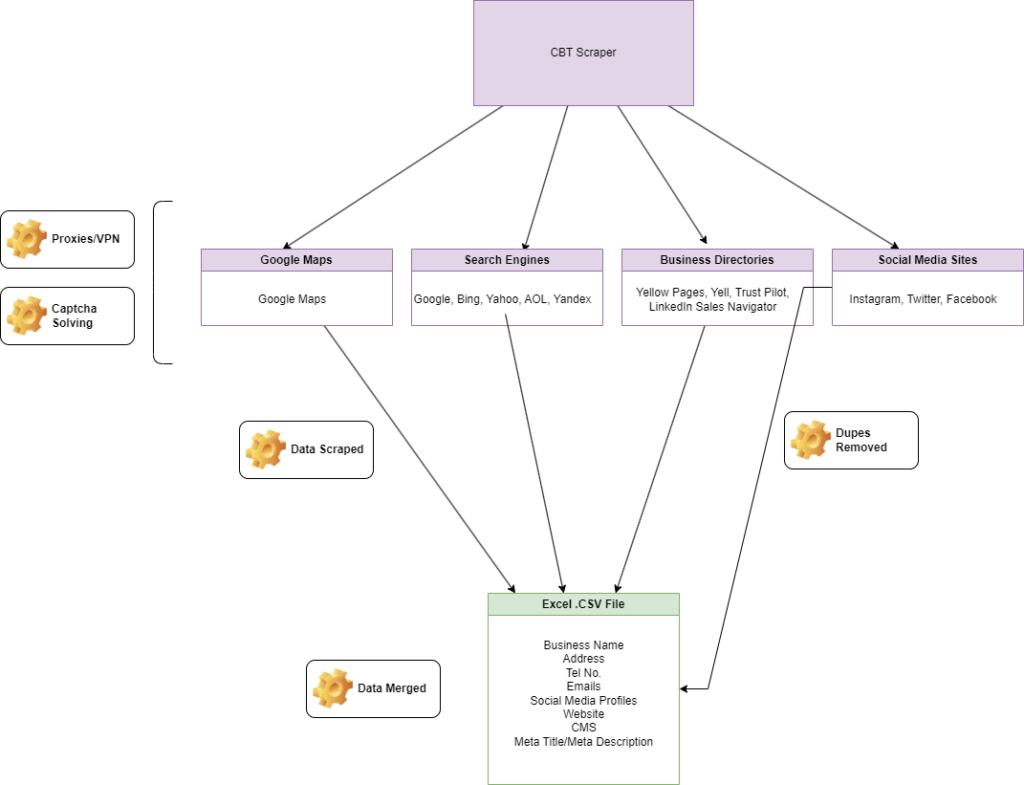
The 3 Step Process for Boosting your Sales
Have you ever employed data entry assistants to search Google, social media or business directories for business leads and copy and paste results into a spreadsheet? You’ll agree that this is a slow, expensive and monotonous process. Running our software is the same as having a hundred data entry professionals in your office searching and copying and pasting business data into a spreadsheet. Just like you give your data entry instructions, you can also give our software instructions. The only difference is that our software will cost you the fraction of the price and will get the job done at lightning fast speeds to meet even the most pressing deadlines. What’s more is that our software will not quit on you and deliver every time! Our software is best summarised by one of our clients who compared it to having a hundred data entry assistants in your office working 24/7.
Sources
Data Values
Key Features
How it works
Select Sources
select the sources you would like to scrape data from.
Can be multiple sources: search engines, directories, maps.
Enter your keywords
Enter the keywords you would like to scrape.
Use the footprint feature if you would like to scrape maps, directories, etc.
You can add various locations to your root keyword.
For example:
beauty salon in New York
Beauty Salon in Miami
Beauty Salon in Los Angeles.
Proxies or VPN
If you are using proxies, add your proxies, test them and enable the proxies on the main GUI. If using a VPN with a timed out IP change, make sure to use the integrated web browser option from the main GUI.
Multiple Threads or Integrated Web Browser
IIf you are using proxies, you can use multiple threads (Fast mode).
If using a VPN, use the integrated web browser and no multi-threading.
Filters
You can set some filters in order to obtain cleaner results. For example, if your industry has a root keyword such as hair salon, cryptocurrency, etc.
Content filters check the presence of your keywords inside meta title and meta description and/or html body cotnent.
Domain filters check for presence of your keywords inside the actual url.
